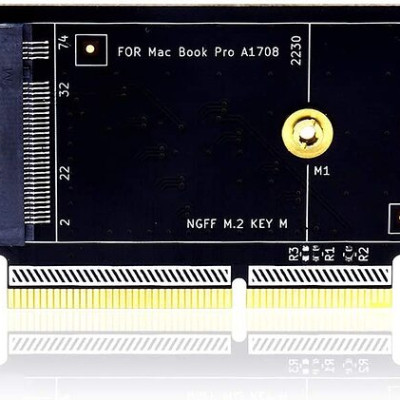Video
MacBook Pro 2015 Backlight Logic Board Damage Issue Solving
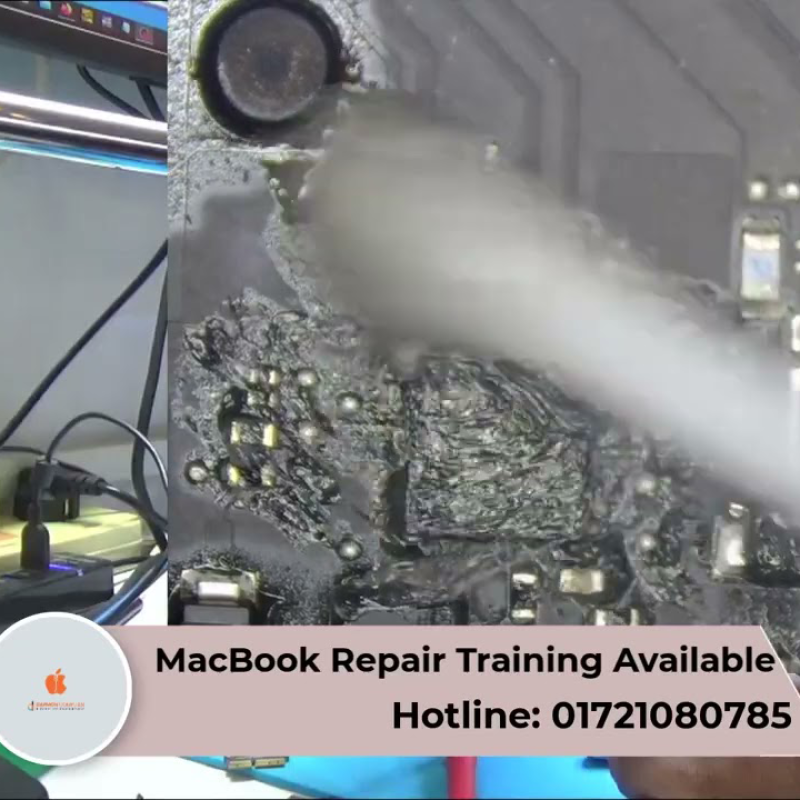
Reset the SMC (System Management Controller):
Shut down your MacBook Pro
Hold down the Shift + Control + Option keys and the Power button
Release all the keys and the power button at the same time
Turn on your MacBook Pro
Reset the NVRAM (Non-Volatile Random-Access Memory):
Shut down your MacBook Pro
Hold down Command + Option + P + R
Press the power button to turn on your MacBook Pro
Continue holding the keys until you hear the startup sound twice
If the backlight issue persists, check the brightness settings:
Go to System Preferences > Displays
Adjust the brightness to see if it fixes the issue
If the above steps don't work, it's possible that the backlight itself or the cable connecting it to the logic board is damaged and needs to be replaced by a professional.
Note: Before trying any of these steps, make sure your MacBook Pro is running the latest version of macOS and all updates are installed.

 MacBook Pro
MacBook Pro  Macbook Air
Macbook Air  Mac Mini
Mac Mini  iMac
iMac